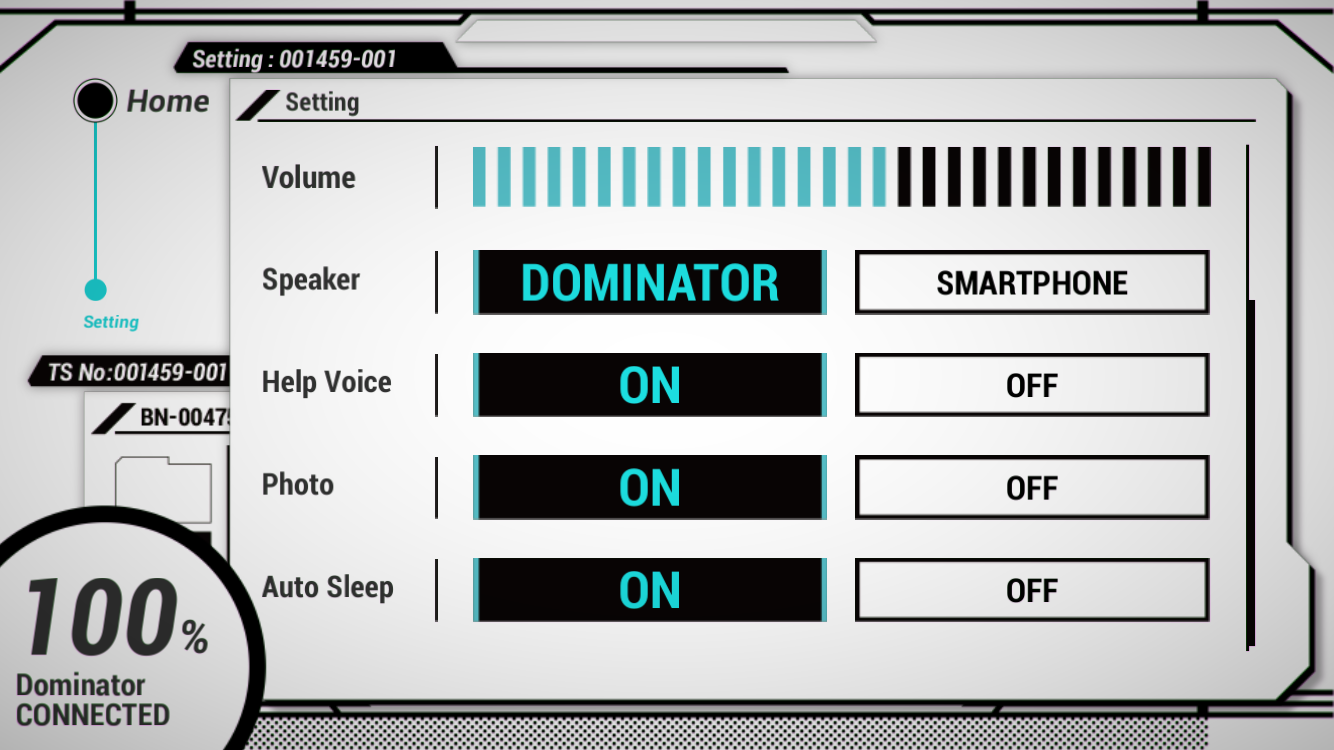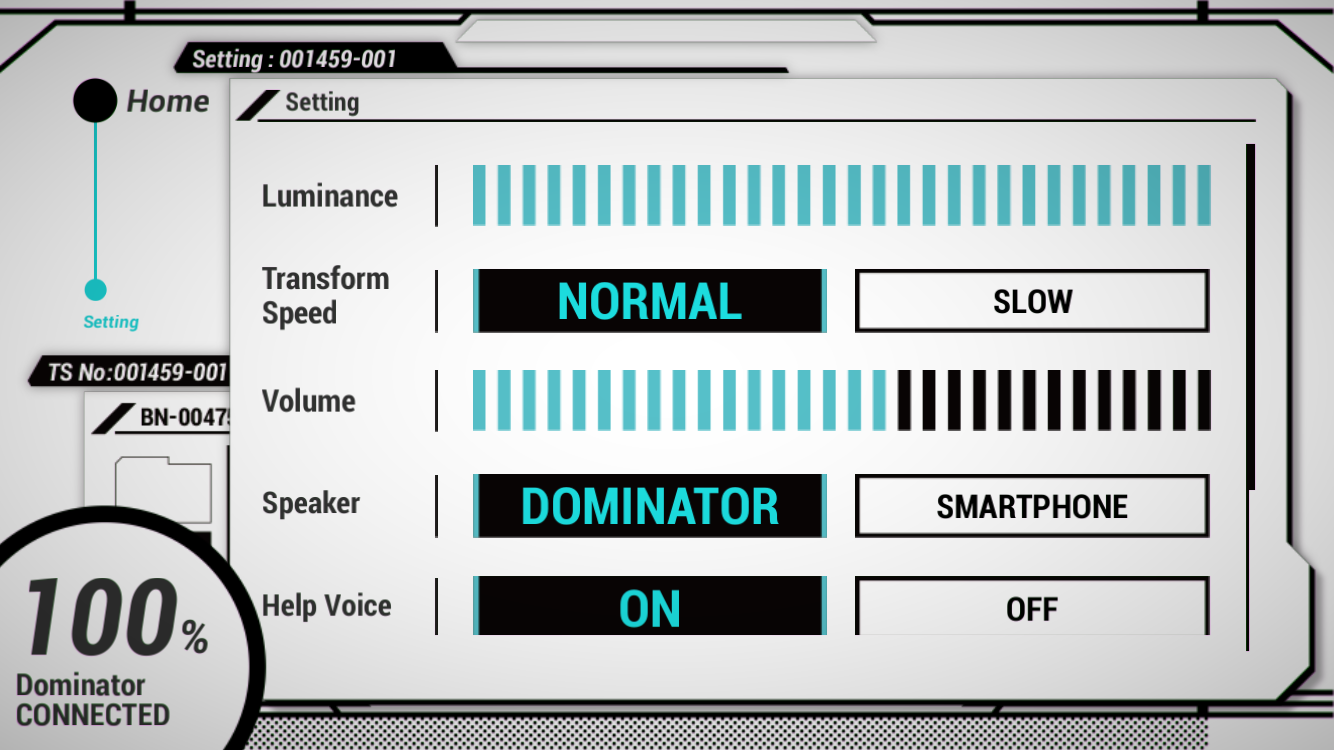Various settings can be configured, changed and adjusted in the settings menu.
- Luminance : Change the LED brightness between 0 and 30 by touching the level meter.
- Transform Speed : Select NORMAL or SLOW transforming speed.
- Volume : Change the system volume between 0 and 30 by touching the level meter.
- Speaker : Select whether sound is played from the system or smartphone speaker.
- Help Voice : Select ON or OFF to enable or disable the help sound which is played back on entering a mode in the app.
- Photo : Select ON or OFF to enable or disable taking a photo in Execution Mode.
- Auto Sleep : When the grip is released, the LED’s will deactivate but Wi-Fi will remain connected and the system will be in standby mode. The system can be woken up immediately by holding the grip. When Auto sleep is set to ON, the Wi-Fi connection will be turned off 10 minutes after entering standby mode and battery power drain will be reduced. The system will then need a few seconds to wake up after holding the grip.
Factory defaults are as follows.
- Character : Inspector Akane Tsunemori
- Mode : Transform Mode – USER CONTROL
- Settings – Luminance : MAX
- Settings – Transform Speed : NORMAL
- Settings – Volume : MAX
- Settings – Speaker : DOMINATOR